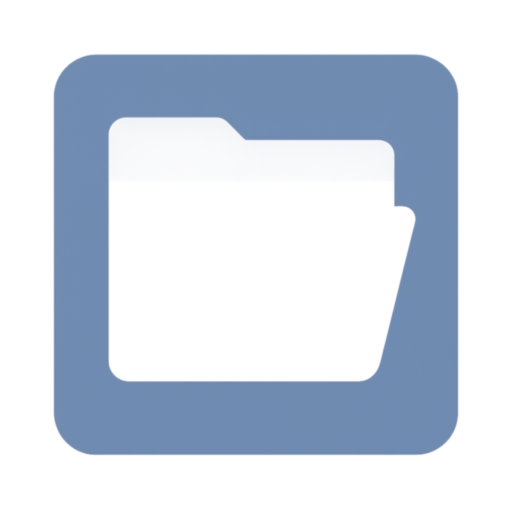Explorer++: Your Go-To Lightweight File Manager for Windows
Overview
Ever feel like Windows Explorer is just… there? Explorer++ steps in with the same familiar layout but adds a few power-user perks: tabs, side-by-side panes, and custom shortcuts. It’s tiny (just over a megabyte!), portable, and ready to run—perfect for on-site troubleshooting or a quick file shuffle without installing heftier tools.
Core Features You’ll Actually Use
| Feature | What It Lets You Do |
| Tabbed Browsing | Juggle multiple folders in one window—no more dozens of open Explorer windows. |
| Dual-Pane Mode | Split view at your command (press F6)—drag-and-drop between panes like a breeze. |
| Favorites Bar | Pin your go-to directories for one-click access—no hunting through deep trees. |
| Custom Shortcuts | Remap copy/move/delete (or any command) to keys you remember, not some obscure combo. |
| Portable Edition | Copy the ZIP to a USB stick, run Explorer++.exe—no install, no registry leftovers. |
| Clean Interface | Explorer’s classic look with stripped-down toolbars—focus on files, not menus. |
When You’ll Reach for It
- Quick Fix on a Server: Run Explorer++ from USB—no admin install hassles.
- Folder Sprawl: Ten nested folders open—tabs save your sanity.
- Power-User Workflows: Keyboard shortcuts are life; remap them as you please.
- Lightweight Demands: Low RAM, minimal disk space—ideal on older hardware or VMs.
What You’ll Need
| Requirement | Detail |
| Supported OS | Windows 7, 8, 10, or 11 (32-bit and 64-bit supported) |
| Disk Space | ~1.5 MB download—tiny footprint |
| Memory | Runs smoothly on lean VMs or legacy PCs |
| Permissions | Standard user rights; elevate only when necessary |
Quick-Start How-To
- Grab & Go
- Download the ZIP from explorerplusplus.com, unpack, and run Explorer++.exe.
- Open Tabs
- Press Ctrl + T to open a new tab—switch via the drop-down or arrows.
- Split Panes
- Press F6 to toggle split view on or off.
- Pin Favorites
- Right-click a folder → Add to Favorites for one-click access.
- Customize Keys
- Go to Tools → Preferences → Keyboard to remap commands.
Pros & Cons
Pros
- Ultra-lightweight and super-fast launch.
- Tabbed and dual-pane modes in a familiar Explorer skin.
- Portable for zero-install flexibility.
Cons
- No built-in FTP/SFTP or archive support.
- Doesn’t preview media or text in-pane—opens files in default apps.
- Feature set is minimal—advanced syncing requires other tools.
Final Thoughts
When you need a no-fuss, speedy file manager that feels like home but gives you just enough extra muscle, Explorer++ delivers. Slip it on a USB stick, keep it in your toolkit, and never wrestle with Explorer windows again.