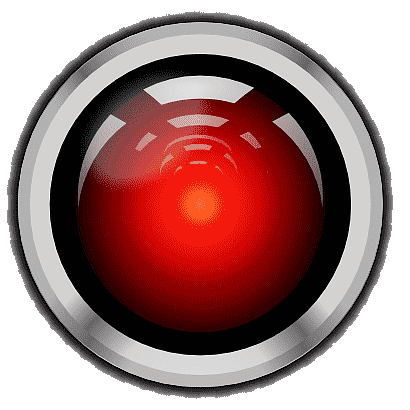LANMonitor: A Quiet Little Tool That Sees Everything on Your Local Net
No web dashboard. No setup wizard. No database backend. You launch it — and there it is, silently watching your LAN.
LANMonitor is one of those rare utilities you don’t install — you carry. It fits on a flash drive, runs from a shared folder, eats almost no RAM, and yet somehow still manages to track every device that pops up on your subnet.
It doesn’t do SNMP. It doesn’t care about remote probes or uplinks. It just sits on your Windows machine and listens to who’s talking — or trying to sneak in.
So, What Does It Actually Do?
| Functionality | Real-world Use |
| ARP sniffing | Spots devices as they appear on the local segment |
| IP & MAC logging | Keeps a record of host presence and hardware IDs |
| Hostname resolution | Shows NetBIOS names where it can |
| Tray notifications | Pops up if something new joins — optionally |
| Continuous polling | Runs in the background, updates the list in real time |
| Plain-text log file | Saves appearance/disappearance events chronologically |
Where It’s Genuinely Handy
– Someone’s plugging in mystery laptops in your open office
– You want to know exactly when a POS terminal drops offline
– There’s no NMS in place, but you still need to watch DHCP churn
– You’re onsite for an hour and need fast visibility without installing anything
– You’re helping a client and want to quickly spot rogue or unexpected gear
System Footprint and Tech Requirements
| Requirement | Detail |
| Platform | Windows (7 through 11) |
| Privileges | No admin needed (unless sniffing in restricted spaces) |
| Install required? | No — it’s a standalone executable |
| Dependencies | None — all native code |
| Network scope | Local subnet only — won’t cross routers |
| Resource usage | Tiny — a few megabytes of RAM, CPU near idle |
How You Actually Use It
- Grab the EXE
From a trusted source. It’s lightweight — under a megabyte.2. Run it
No installer, no prompts. It just opens and starts showing hosts.3. Let it sit
Devices appear as they broadcast or get pinged — IP, MAC, vendor ID, name.4. Check the logs
A flat file logs activity over time — useful for audits or catching patterns.5. Close it when done
Or leave it in the tray and forget it. It’ll let you know if something new appears.
What It’s Great At (And What It Won’t Do)
Why admins keep it on hand:
– Zero setup — perfect for quick jobs or field work
– Works where bigger tools don’t — including airgapped segments
– Great for MAC-based monitoring and DHCP watchlists
– Logs enough info to be useful, but not so much it gets in the way
– Doesn’t install anything — safe to run on client machines or shared PCs
Its limitations:
– It only sees Layer 2 neighbors — no routing, no VLAN hopping
– No web interface, no remote viewing, no alerts by email
– Won’t block or respond to rogue devices — strictly passive
– Doesn’t track port usage, OS types, or open services
– Logs can be overwritten if not offloaded manually
Final Word
LANMonitor isn’t new. It doesn’t pretend to be modern. But when you need eyes on a LAN — right now, from a Windows laptop, without deploying anything — it quietly gets the job done. It’s the kind of tool you forget you have until something strange hits the network… and then you’re really glad it’s there.